The digital landscape is constantly evolving, presenting both opportunities and challenges for families. Navigating screen time, ensuring online safety, and fostering responsible technology use are paramount concerns for parents today. Google recognizes these challenges and is committed to providing tools and resources that empower families to thrive in this digital world. With a comprehensive suite of updates to Family Link, Google is reinforcing its commitment to helping parents and children navigate technology together. This isn't just about control; it's about fostering healthy digital habits and building a foundation for responsible technology use that will last a lifetime.
A Fresh Look and Enhanced Functionality: The Family Link Redesign
The cornerstone of these updates is a significant redesign of the Family Link experience for parents on both Android and iOS. This isn't merely a cosmetic refresh; it's a fundamental rethinking of how parents interact with the app, designed to bring the most important tools and resources for managing screen time to the forefront. The goal is simple: to make supervising multiple kids and devices easier and more intuitive than ever before.
The redesigned interface is cleaner, more organized, and leverages the principles of Material You design for a visually appealing and user-friendly experience. Information is presented in a clear and concise manner, allowing parents to quickly grasp key statistics and take action when needed. No more digging through menus or searching for specific settings. Everything is readily accessible, empowering parents to make informed decisions about their children's technology use.
Key Changes in the Family Link Redesign:
- "Screen time" Takes Center Stage: The "Highlights" tab has been reimagined as "Screen time," a dedicated hub for all things related to screen time management. Large, informative cards display key statistics, such as daily and weekly usage, popular apps, and time spent on specific activities. From this central location, parents can easily access crucial controls, including the ability to lock devices, set time limits, and manage schedules.
- Streamlined "Controls" for Enhanced Management: The "Controls" tab has been streamlined to focus on the most essential aspects of parental supervision. Access to Google Play, YouTube, Chrome, and Search controls is prominently highlighted, allowing parents to quickly manage their children's access to these core Google services. This simplified approach makes it easier to tailor the digital experience to each child's age and needs.
- Location Services with a Modern Touch: The "Location" tab benefits from visual enhancements, incorporating Material You design principles for a more modern and intuitive experience. Parents can easily view the location of their children's devices, providing peace of mind and an added layer of safety.
School Time: Fostering Focus and Productivity
One of the most exciting additions to Family Link is the expansion of School Time to Android phones and tablets. This feature, previously available on select wearables, now empowers parents to automatically limit or adjust phone functionality and restrict app access during school hours. This helps create a distraction-free environment, allowing children to focus on their studies without the temptation of their devices.
School Time is easily accessible from the Screen time tab, within the Schedules card. Parents can customize the schedule to align with their children's school hours, ensuring that devices are used for learning and not for entertainment during these critical times. This feature is a powerful tool for promoting focus, productivity, and responsible technology use during the school day.
Enhanced Safety Features: Protecting Children in the Digital World
Google understands that online safety is a paramount concern for parents. That's why they are rolling out a series of enhancements designed to protect children from inappropriate content and unwanted interactions.
Sensitive Content Warnings in Google Messages: Google is introducing sensitive content warnings in Google Messages. For users under 18 with parental controls enabled for supervised accounts, these warnings are opt-out, meaning they are automatically activated. This helps protect younger users from potentially harmful or inappropriate content. For all other users, these warnings are opt-in, giving individuals control over their messaging experience.
Contact Management for Enhanced Security: Starting in March, parents will gain the ability to add contacts directly to their child's device and choose to limit phone calls and text conversations to only these pre-approved contacts. This feature, initially launched on the Galaxy Watch for Kids, is now coming to Android phones, providing an added layer of security and control. This ensures that children are only communicating with trusted individuals, minimizing the risk of unwanted contact or exposure to inappropriate content.
Expanding Functionality: Google Wallet for Kids and More
Google is also expanding the functionality of its services to cater to the needs of families.
Google Wallet for Kids: This spring, the previously announced Google Wallet for kids experience is launching. This allows parents to add a payment card to their child's phone for in-store NFC tap-to-pay. Parents can also view transaction history and remove cards as needed. The app will also support gift cards and event tickets, providing a convenient and secure way for children to manage their finances under parental supervision.
Empowering Teens with AI Tools: Over the coming months, teen accounts will gain access to powerful AI tools like NotebookLM and the Learn About generative AI lab. This follows the introduction of Gemini, AI Overviews, and Circle to Search, demonstrating Google's commitment to providing teens with access to cutting-edge technology while ensuring responsible use.
Age Estimation: Enhancing Safety and Personalization
Finally, Google is testing a machine learning-powered age estimation model in the US, with plans to expand it to more countries over time. This model helps estimate whether a user is over or under 18, allowing Google to apply appropriate protections and provide more age-appropriate experiences. This technology plays a crucial role in safeguarding younger users and ensuring a safer online environment.
A Holistic Approach to Digital Family Life
These updates to Family Link represent a significant step forward in Google's ongoing efforts to empower families in the digital age. By providing parents with the tools and resources they need to manage screen time, ensure online safety, and foster responsible technology use, Google is helping families navigate the complexities of the digital world with confidence. This isn't just about controlling technology; it's about building a foundation for healthy digital habits that will benefit children for years to come. It's about fostering open communication, promoting digital literacy, and empowering families to thrive in an increasingly digital world. Google's commitment to innovation and user-centric design is evident in these updates, making Family Link an indispensable tool for modern families.

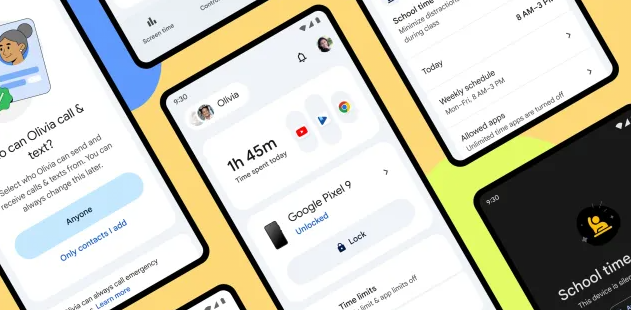
إرسال تعليق