In a move that signals a significant shift towards cross-platform compatibility, Microsoft has unveiled a groundbreaking update to Windows 11. This update introduces seamless iPhone integration directly within the Start Menu, effectively bridging the gap between Apple's ecosystem and the Windows environment. This new functionality empowers users to access key iPhone features and information without ever leaving the Windows 11 desktop, mirroring and even surpassing the existing Android phone integration. This development marks a potential paradigm shift in how users interact with their mobile devices and their PCs, streamlining workflows and enhancing productivity. This article delves into the specifics of this integration, exploring its features, benefits, setup process, and potential implications for the future of cross-platform connectivity.
A New Era of Cross-Platform Synergy:
For years, the relationship between Windows and iOS has been characterized by a degree of separation. While some limited interactions were possible, true seamless integration remained elusive. Microsoft's latest update changes this narrative, bringing iPhones into the heart of the Windows 11 experience. This integration goes beyond simple notifications or file transfers; it provides a centralized hub within the Start Menu for accessing vital iPhone information and functionalities.
Key Features and Benefits:
The Windows 11 Start Menu integration for iPhone offers a rich set of features designed to enhance user convenience and productivity:
- At-a-Glance Device Information: Users can now instantly view their iPhone's battery status, cellular connectivity, and recent activity directly from the Start Menu. This eliminates the need to constantly reach for the phone to check battery levels or signal strength, keeping users focused on their tasks.
- Streamlined Communication: Accessing messages, calls, and file sharing capabilities is now possible directly from the Start Menu interface. This streamlines communication workflows, allowing users to initiate calls, respond to messages, and share files without interrupting their PC-based tasks.
- Enhanced Productivity: By centralizing key iPhone functionalities within the Windows environment, this integration promotes a more seamless and efficient workflow. Users can manage their iPhone interactions without switching between devices, minimizing distractions and maximizing productivity.
- Improved User Experience: The intuitive Start Menu integration simplifies the process of interacting with an iPhone from a Windows PC. The familiar interface makes it easy for users to access and utilize the available features, enhancing the overall user experience.
- Feature Parity with Android: This update brings iPhone integration in Windows 11 to a level comparable with the existing Android phone integration, offering similar functionalities and benefits. This ensures a consistent experience for users regardless of their mobile operating system of choice.
Setting Up the iPhone Integration:
Microsoft has designed the setup process to be straightforward and user-friendly. Users can establish the connection between their iPhone and PC with minimal effort:
- Open the Start Menu: Navigate to the Windows 11 Start Menu.
- Select "iPhone": Locate and select the "iPhone" option within the right-side pane of the Start Menu.
- Follow On-Screen Instructions: The system will guide users through the necessary steps to establish the connection between their iPhone and Windows 11 PC. This typically involves pairing the devices via Bluetooth and potentially logging into relevant accounts.
Technical Requirements and Availability:
While the integration promises widespread benefits, certain technical requirements must be met to access the new functionality:
- Windows 11 Insider Preview Build: Users must be running Windows 11 Insider Preview Build 26120.3000 or higher in the Dev Channel, or Build 4805 or higher in the Beta Channel. This ensures access to the latest features and updates.
- Phone Link Version: The Phone Link application must be version 1.24121.30.0 or higher. This app facilitates the connection and communication between the iPhone and Windows PC.
- Bluetooth LE Capability: The PC must be equipped with Bluetooth Low Energy (LE) capability. This technology is essential for establishing and maintaining the wireless connection between the devices.
- Windows 11 Editions: It's important to note that the integration is currently not supported on PCs running Windows 11 Pro Education or Education SKUs.
The Future of Cross-Device Connectivity:
Microsoft's move to integrate iPhones into the Windows 11 Start Menu signifies a broader trend toward cross-platform compatibility. As users increasingly rely on multiple devices running different operating systems, the need for seamless integration becomes paramount. This update not only benefits iPhone users within the Windows ecosystem but also sets a precedent for future developments in cross-device connectivity.
Potential Implications and Future Developments:
This integration has the potential to reshape how users interact with their devices, blurring the lines between mobile and desktop experiences. It could lead to:
- Increased Productivity: By streamlining workflows and reducing the need to switch between devices, this integration can significantly enhance user productivity.
- Enhanced User Experience: The seamless integration of iPhones into the Windows environment can lead to a more cohesive and user-friendly experience.
- Greater Cross-Platform Compatibility: This move could pave the way for even deeper integration between Windows and iOS in the future, potentially including features like app mirroring or shared file systems.
- Competitive Pressure: Microsoft's initiative could put pressure on Apple to improve its own cross-platform offerings, benefiting users across the board.
Addressing User Concerns:
While the integration has been largely welcomed, some users have expressed concerns regarding data privacy and security. It's crucial for Microsoft to address these concerns transparently, providing clear information about how user data is handled and secured during the integration process. Robust security measures and user controls will be essential for building trust and ensuring the long-term success of this initiative.
The Mac vs. Windows Debate Revisited:
The comments section of the MacRumors article highlights an interesting point of contention: the ability to view iPhone battery status on Windows but not on macOS. This has reignited the long-standing debate about the relative strengths and weaknesses of the two operating systems. While some users see this as a point in favor of Windows, others argue that macOS offers a superior overall user experience. This debate is likely to continue, with both platforms evolving and adapting to meet the changing needs of users.
Conclusion:
The Windows 11 Start Menu integration for iPhone represents a significant step forward in cross-platform connectivity. By bringing key iPhone functionalities directly into the Windows environment, Microsoft has created a more seamless and efficient user experience. This move not only benefits iPhone users within the Windows ecosystem but also signals a broader trend toward greater cross-device compatibility. While challenges remain, such as addressing user concerns about data privacy, the potential benefits of this integration are substantial. As technology continues to evolve, we can expect even more seamless and integrated experiences across different platforms in the future. This development is a win for users, offering increased flexibility and convenience in how they manage their digital lives. It also serves as a reminder that the landscape of operating system competition is dynamic, with innovation and user experience driving the future of computing.

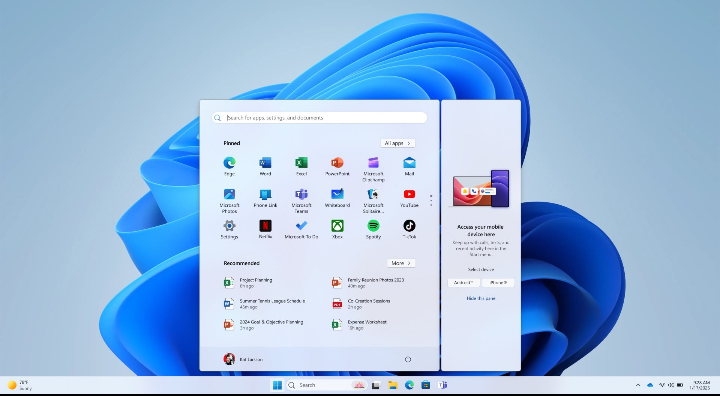
Post a Comment