Files by Google, a popular file management app on Android, has received a significant upgrade, enhancing how users interact with Portable Document Formats (PDFs). Previously, opening a PDF within the app relied on Google Drive's viewer. This new update introduces a built-in PDF viewer, streamlining the document viewing and management experience within Files by Google.
Benefits of the New Integrated PDF Viewer
The new integrated viewer offers several advantages:
- Improved User Experience: Actions like starring and sharing a PDF are now readily accessible within the viewer's top bar. This eliminates the need to switch between apps or navigate through complex menus.
- Enhanced File Management: The overflow menu provides a wider range of file management options directly within the viewer. These include moving PDFs to the trash, relocating them within storage, copying them, utilizing the Safe folder for secure storage, accessing file information, searching for specific content within the document, and printing. Previously, some of these actions, like accessing the Safe folder and file info, required exiting the viewer and long-pressing on the PDF in the file list.
- Streamlined Workflow: The new viewer simplifies your workflow by keeping everything related to PDF management in one central location. This eliminates unnecessary app switching and streamlines the process of interacting with these essential documents.
Detailed Breakdown of Changes
Action Bar: The top bar now houses star and share buttons for quick access to these frequently used functions.
Overflow Menu: This menu offers a broader set of file management options, including:
- Open With: Open the PDF in a different compatible app if needed.
- Move to Trash: Delete the PDF.
- Move To: Transfer the PDF to a different location within storage.
- Copy To: Create a copy of the PDF in another location.
- Moved to Safe Folder: Securely store the PDF in the Safe folder.
- File Info: View details about the PDF, such as its size, creation date, and modification history.
- Find in File: Search for specific keywords or phrases within the PDF content.
- Print: Print the PDF directly from the viewer.
Editing FAB (Floating Action Button): While the icon has been updated, the functionality remains unchanged, offering tools for annotating and editing PDFs (availability may depend on the specific app used to open the file).
Deployment and Update Information
This update is rolling out gradually over the next few weeks. It's delivered through a server-side update, meaning you might not need to explicitly download a new version from the Google Play Store. The updated functionality is expected to become available with version 1.5687.x of the Files by Google app.
Conclusion
The new integrated PDF viewer in Files by Google represents a significant improvement for users who frequently interact with PDFs on their Android devices. With streamlined actions, enhanced file management options, and a more cohesive user experience, this update simplifies the process of viewing, managing, and interacting with PDFs within the Files by Google app.

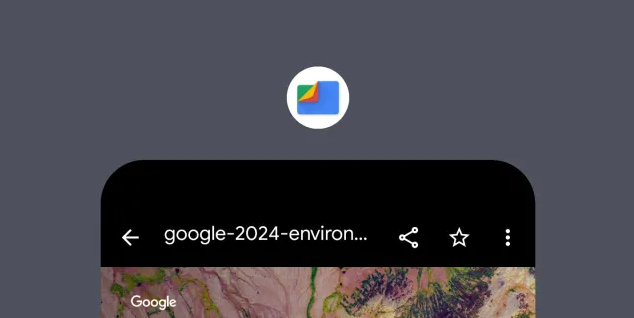
Post a Comment